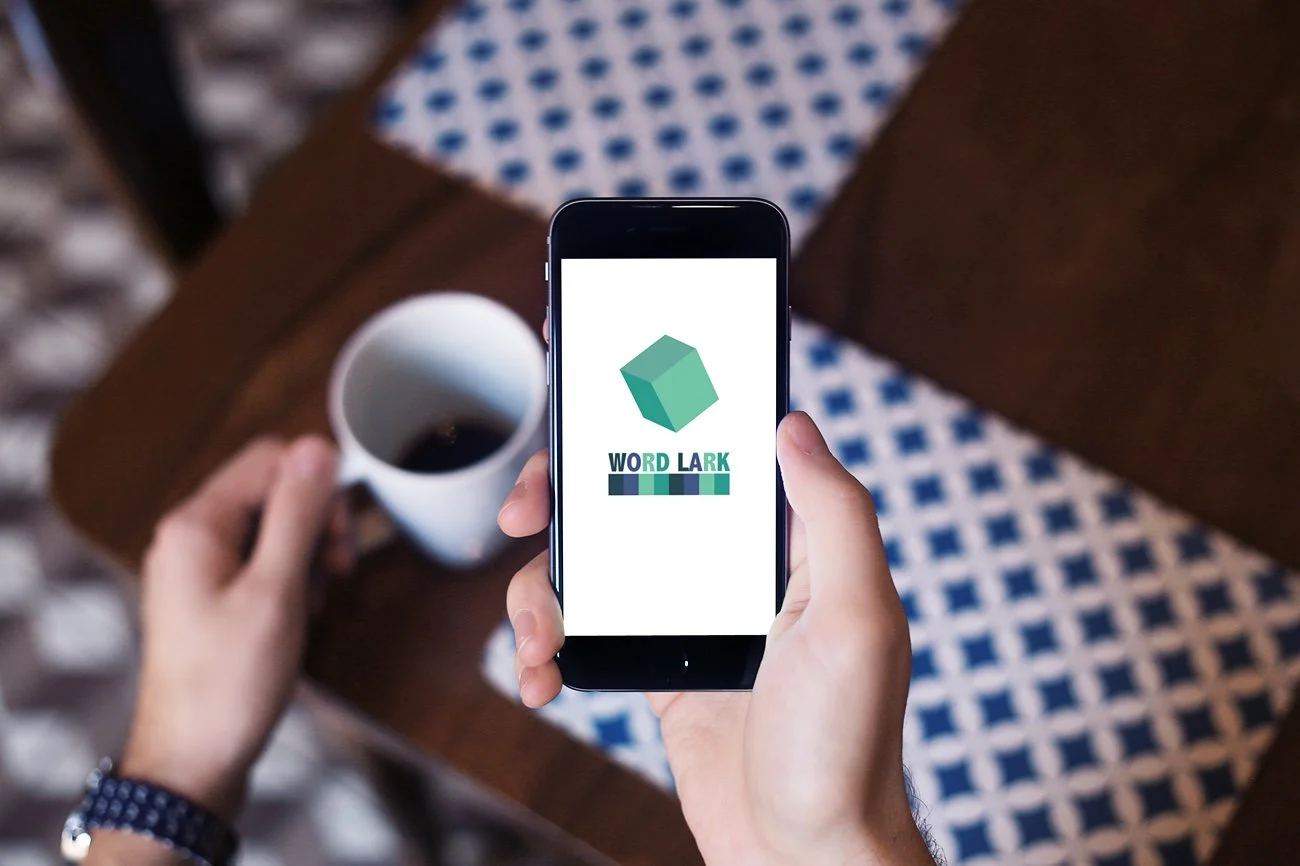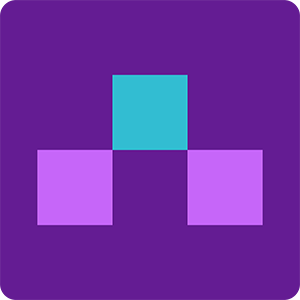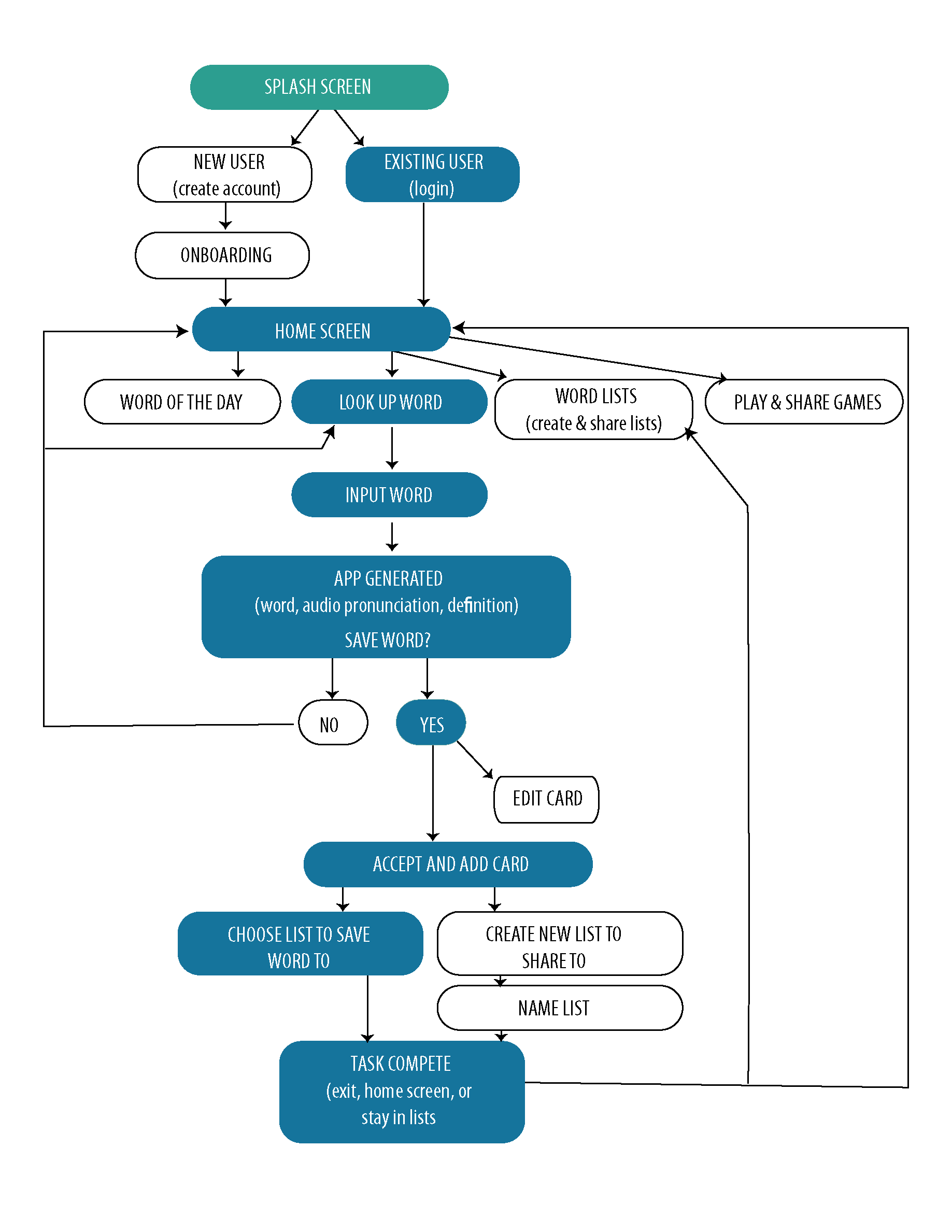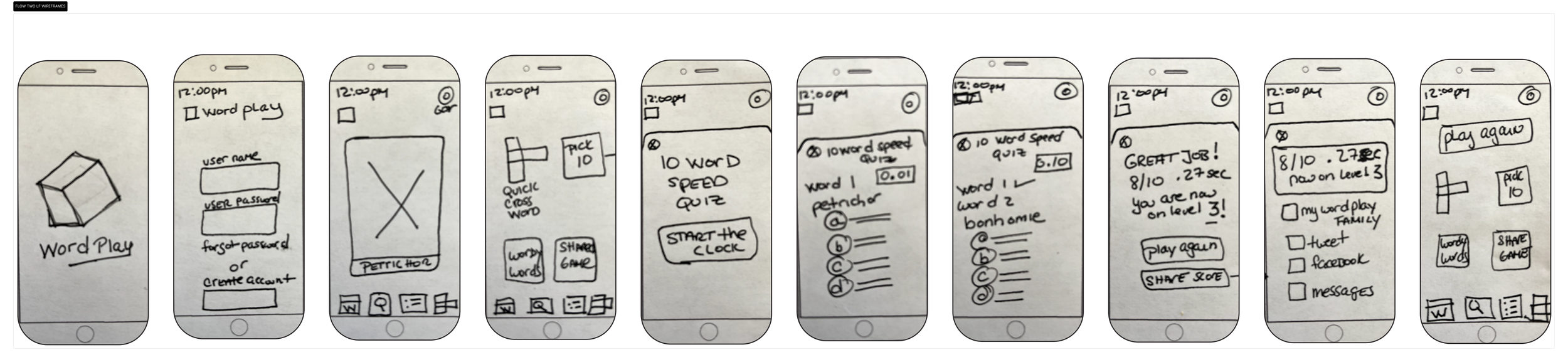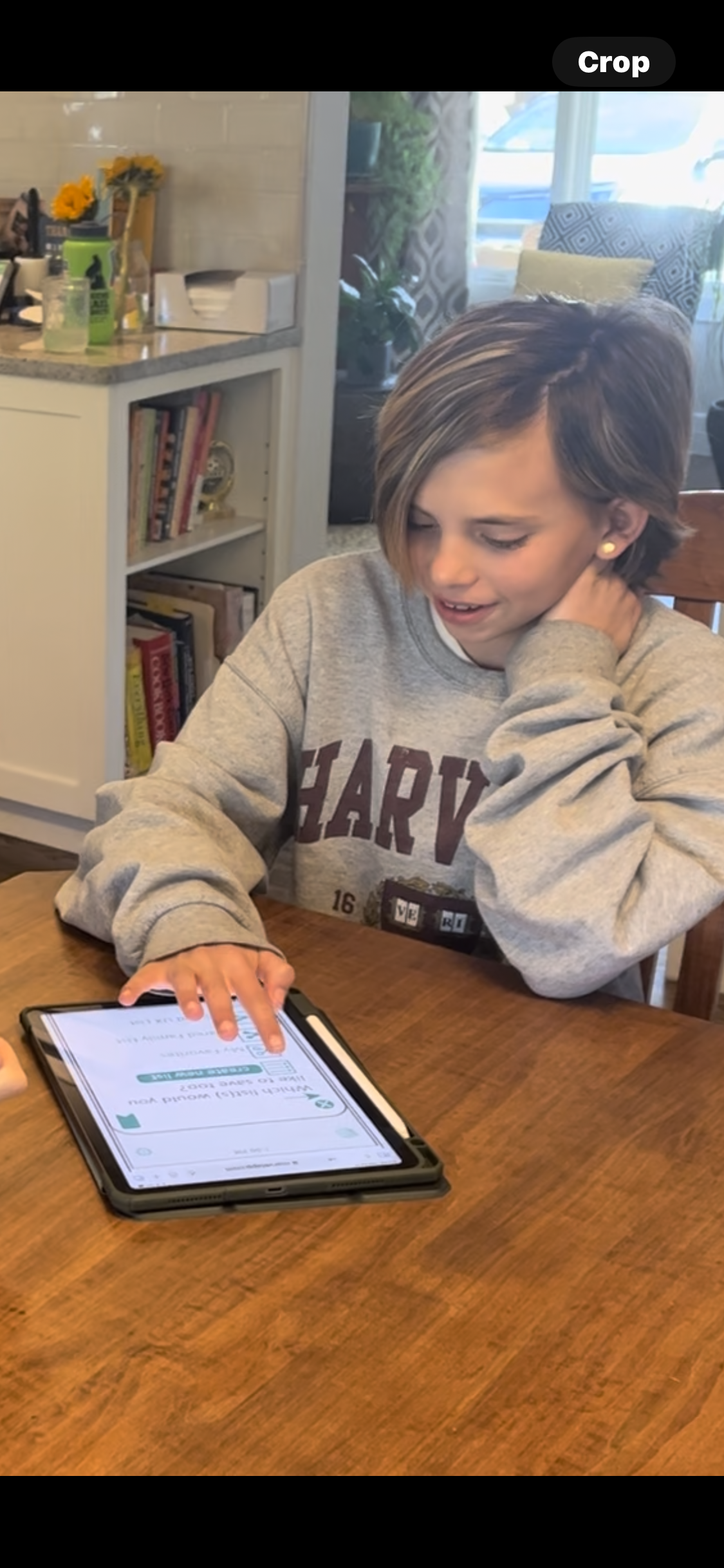WORD LARK MOBILE APP
This was my first design in my first class, Intro to UX Design at Career Foundry. And I was hooked, no going back!
The Challenge:
How might we design a mobile app that empowers people to learn new vocabulary.
The What:
A Mobile app focused on learning new vocabulary.
The When, Where, and Why:
Generally up to my discretion.
As a word lover myself, the App became a passion project.
MY ROLE
UX Designer
This included:
Competitor Research
User Research
Persona Creation
User Flows
Wireframing (Low Fidelity and Mid Fidelity)
Usability Testing
TOOLS
TEAM
Figma
Illustrator
Marvel
Key Note
Mentor: Tasha Salgado
COMPETITIVE ANALYSIS
With an idea of the market I wanted to target, families that wanted to have fun and learn together, I studied 3 competitors’ Apps
WORD UP
-
UX:
Splash screen has all info & easy to begin.
Get started easy through apple,goggle and desk top versions.
Free with option to buy up.
On boarding: Possibility to tailor learning style,Profession, interest, testing needs & knowledge level. Also set learning times.
Opportunities to add more interests.
Audio very helpful can hear pronunciations & definitions.
Pictures for Visual learning are helpful and stay with you.
Additional leaning in video examples, current events, Lexi.
Fantasy Chat is fun.
UI:
Splash screen and colors are consistent clean and memorable.
Color Scheme is memorable throughout.
Time in the upper left hand corner.
-
UX:
Not intuitive, Had to spend time with it to understand how to use it & tailer the words and cards.
Hard to navigate through screens kept finding myself in the wrong place. Frustrating!
Knowledge Maps Hard to understand how to use. Have to go through a list of very easy words I already know. Felt like a waste of time.
Once interests and professions are chosen can’t delete them.
No way for file word you have learned.
No way to track achievement.
-
The app can be fun once you figure out how to use it. But because it’s hard to navigate, and hard to understand the learning maps, and because you have to spend a lot of time, this app can create frustration and thus block learning. It’s not an app I’d buy or stick with.
The Fantasy Chat is fun and novel. Some might stick with the app just for the fantasy app. But not sure if this little game helps lean that much. Perhaps indirectly with vocabulary.
I felt incredibly frustrated using this App. It felt like it was waisting my time. I like that it’s trying to zero in on the words I need to learn in my own life. But think it could be improved. Make it easier to navigate, easier to delete/add interests and professions. The “learning map” should be something in the back- ground development but not something the user has to customize. The customization needs to happen quicker and more intuitively. Make the app less time consuming to set up.
The UI was nice. Great color scheme and button sizes. Type is readable.
WORD OF THE DAY
-
UX:
Memorable splash screen. “Boost your vocab in 1 minute a day”.
On-boarding very easy and succinct.
7 day trial.
Quick & easy quiz to discover your level Gives you the option to sign up/ create an account and store data or do it later.
Very easy to maneuver & Navigate through screens.
Visual learning through “reveal cartoon pics” to help you visually remember the definitions.
Audio Pronunciations.
Can Add Widgets to your phone screen to make it even easier to practice.
Numerous ways to learn through stories, word look ups, play word searches, personalized collections, word reminders You can like a word, save it to your like and send to a friend.
Enjoyable and fun to use.
UI:
Memorable Logo.
Great consistency of shapes & colors.
Nice usable button sizes.
Time in the upper left hand corner.
-
UX:
No Free version.
Adjusts to dynamic text but dynamic text doesn’t actually work so need to change my text size before opening this app.
Not intuitive to get the First “word of the day” when you finally got on. Had to figure out a few more unnecessary steps.
Cannot tailer the decks to your interests or specific needs. IE tests, professions.
-
This is a successful app.
Overall it’s fun and enjoyable to use. I felt I was easily learning new words through great visuals and audio pronunciations. The navigation was easy and the whole experience positive.
This app is great for busy people who are word enthusiasts and want to grow their vocab. The App achieves its goals well.
If they wanted to expand the scope of the app they could add a way to tailer the word to certain interests & professions but would have to be done in a way that is super easy and clean to not make the app complicated.
They could also add fun videos of the word being used in real life.
Also, the dynamic text size either needs to be disabled or fixed.
But honestly, the app does what it sets out to do and its simple and fun.
ANKI PRO
-
UX:
Easy sign up
3 day free trial option.
On boarding easy to work through & defines your needs, level of interest, time per-day to study.
Can filter for SAT, GRE words.
Navigation and options easy as only Decks & Library.
Many decks to choose from.
UI:
Consistent color usage.
Button sizes easy to use.
Time in the upper left hand corner.
-
UX:
I use large type on my phone, which transferred to the app but doesn’t adjust properly. Took a long time to figure out why the worlds were so big and why I couldn’t answer or navigate. The app text showed so big, it didn’t leave room to answer. Had to into my phone setting to decrease my text size which I would NOT do every time.
Decks are not well organized. Hard to know what the decks are from the description. Was frustrating to know what decks were available and what to choose. There was also no way to sort the decks.
All reading- no audio.
No Pictures for Visual learning.
Can’t search word spontaneously.
Can only search words in the deck.
Button for adding a deck says “duplicate deck”?- Button should say “add to library”.
No Free Option.
UI:
Decks could be buttons that were better organized and more appealing.
Color scheme boring and unappealing.
-
I could see this app being useful for a teachers that wanted to upload specific word library for their students. Or for people that have a specific library they know they need to learn. However, the decks were so randomly organized. and so randomly added it’s frustrating to know which decks you want to work with.
As well, the UI is so unorganized on the decks with just one list view and no sorting, It really inhibits the usability of this app.
it’s a simple menu of Decks & library which could be really easy to work with and useful. But I would suggest defining the decks, organizing them and providing much better UI in order to make this App better.
I’d add pictures for visual learning and audio for pronunciation. Also, the dynamic text size either needs to be disabled or fixed.
I felt frustrated and confused by this app. Its successful for a limited use of using or uploading a specific deck to learn specific words.
INTERVIEWS
I knew I wanted to target busy families, and like Wordle, I wanted it to be a family experience. A game the family can connect over. To that end, I set about interviewing parents and kids.
KIM OBERT
PRONOUNS: SHE/HER
AGE: 51
PROFESSIONAL: TEACHER
FAMILY: MARRIED MOM OF 2
LOCATION: USA
LYDIA FEY
PRONOUNS: SHE/HER
AGE: 16
STUDENT: HS JUNIOR
FAMILY: 2 PARENTS & 1 SIBLING
LOCATION: USA
Interview Questions:
ED NORSE
PRONOUNS: HE/HIM
AGE: 57
PROFESSIONAL: TECH PROJECT
MANAGER
FAMILY: MARRIED DAD OF 2
LOCATION: USA
BRENDA MOLLOY
PRONOUNS: SHE/HER
AGE: 57
PROFESSION: TECH SALES/ SUPPORT
FAMILY: MOM OF 3
LOCATION: USA
SKYLER DEFOREST
PRONOUNS: HE/HIM
AGE: 16
STUDENT: HS JUNIOR
FAMILY: 2 PARENTS & 1 SIBLING
LOCATION: USA
Do you and your family like to learn new vocabulary words? Why do you like learning new words? Do you find it useful to learn
new words? If so, why?
How do you and your family currently learn new words? What do you like about how your learning?
Are you successful in remembering the words? What has worked for you? What hasn’t?
Have you ever been frustrated learning new words alone or with your family? Why was it frustrating? Is there something that could have made it easier?
Where are you when you are learning new words? Where do you find words that you would like to learn? When is the bet time to learn new words as a family?
How do you feel while your learning new vocab? How would you like to feel when your learning new vocabulary?
How do you best learn? For example, Visual, Audio, Reading, in groups, Games etc.
If you were to design a family vocabulary app what features would you like to include?
Mendix Case Study
Word Lark Case Study
PERSONA
My interviews created a solid base from which my persona emerged.
KATANA ALI
42 years old
American
Married, 2 children
General Practitioner
Denver, Colorado
“My parents emigrated to the US before I was born so they highly valued language and education for my siblings and I. I’ve experienced for myself how having the right words are necessary to express myself and connect with others both personally and professionally. It has given me an advantage in the world. It’s important to me to grow my vocabulary and to pass the love and mastery of words to my children.”
-
Up at 5:30 am answering emails, getting kids ready for school, lunches packed.
Car pools kids to school and commutes to work.
Works full day and stops at the market on commute home.
Meets kids at home to help with homework and cook dinner with her family.
Her mobile device is always with her texting, coordinating, answering emails, etc. Katana and her family are all tech savvy.
Small personal breaks in the morning, during the day to drink coffee and in the evening where she checks her messages and has a small bit of personal time.
-
Needs a time efficient, engaging and enjoyable system to reinforce the importance of vocabulary for her family and for herself.
To learn and put into use one word per week minimum.
To quickly save and look up words that she finds and would like to know, create word lists, learn at her convince, and edit easily.
To easily share words and lists with her friends and family.
To have tailored word suggestions, suggested lists and ability to create personal lists to family levels. Ie Middle School Vocab, High School Vocab and College and beyond Vocab. Also, specific interests, IE Vocab for the Climate Crisis, Vocab for Sci Fi. Fans, etc.
To create enjoyable, fast and science proven vocab learning.
To create connection, show achievement and motivate everyone to learn through positive reinforcement.
WHATS THE PROBLEM?
Katana needs a way to create and share enjoyable and diverse word definitions, lists and ‘word of the day’ flash cards, that appeal to a wide range of knowledge levels and that her family will happily use because this will improve the vocabulary of herself and her family. We will know this is true when we see Katana and her family using the app on a consistent basis together and separately and learning new words.
WHATS THE HYPOTHISIS?
We believe that by creating a list sharing app similar to what Spotify has done for music and incorporating flash cards with science backed learning visuals, audio and repetition, and by including, word of the day or week and simple mainstream games and puzzles that every player on the app shares, and can post and share. (inspired by such games as Wordle) for Katana, we will achieve an addictive and beloved daily app that will improve the vocabulary of herself and her family.
After defining “The Problem” I broke it down into bite sized Stories which informed the Flow and the Architecture of the App.
USER STORIES
As Katana, I want to learn a new word each day so that I’ll be more articulate in the world and understand more of what I read and hear.
As Katana, I want to look up and save new words I read or hear so that I’ll better understand what I’m reading and hearing. Also, I love to learn and use new words in my everyday life.
As Katana, I want to create and share word lists so that I can revisit words I like, celebrate words and learn words with friends and family through word lists.
As Katana, I want to play fun word games and share my scores with others so that I can stay motivated by both personal achievement and group sharing.
USER FLOW ONE
USER GOAL: Look up word and save to list
ENTRY POINT: Launch App
SUCCESS CRITERIA: Look up new word, create new card and save to list.
TASK ANALYSIS:
Launch App
Log In to account
Choose “Look up word” from Home Screen
Input the word
Chose to save word
Edit the card as desired
Accept card
Choose a list to save to
Task Complete, Exit, Go to Home Screen or Stay in lists.
LOW FIDELITY WIREFRAME
LOW FIDELITY WIREFRAME
USER FLOW TWO
USER GOAL: Play and share scores on word games. Share on family app and/or social media
ENTRY POINT: Launch App
SUCCESS CRITERIA: Play a game, get score and share on family app and/or social media.
TASK ANALYSIS:
Launch App
Log In to account
Choose “Play & Share Games” from home screen
Choose Game
Play game
See you Score
Choose to save your score
Choose to share your score
Choose where to save your score. On Family Shared App and/or which social media
Task Complete, Exit, Go to Home Screen or Back to Games
LOW FIDELITY WIREFRAMES
I completly understand the phrase “Learning though a fire hose.” My first ever Wire Frame was created in Illustrator, Marvel and Figma! Yikes!
USER TESTING
Testing is critical to identify key areas of improvement and answered important questions that came up in the design process including:
Key learning:
Onboarding is essential to explain app function & icons.
Landing page needs the word “Word of the Day” added.
Need to go deeper into the sharing architecture.
Add pop up windows to confirm sharing
Change Icons to Names
Need an area to see and save your scores to see that achievement and compete against yourself.
PROTO UPDATES
User Testing was essential to bring WORD LARK to the next level as a usable Proto. Below are updates made as a direct result of User Testing.
Updates Task 1:
1. Onboarding is essential to explain app function & icons.
2. Added user page to incorporate word levels.
3. Landing page needs the word “Word of the Day” added.
Updates Task 2:
Add pop up windows to confirm sharing
Change Social Names to Icons.
Need an area to see & save your scores to see that achievement and compete against yourself.
FINAL PROTOTYPE
THE PROCESS
The process, Empathize, Define, Ideate, Prototype and Test, is a process I’m familiar with and have been using for years working with Athletes and corporate to create some of the best outdoor active clothing on the market. UX/UI design feels like a natural transition for my experience and skills.
I enjoyed working with Figma more than marvel or some of the other software platforms. It was intuitive for me and I enjoyed the ability to collaborate easily with others.
This initial project gave me the confidence I needed to more forward with UX/UI design
Livy Case Study
Garden Anatomy Case Study